Mastering User Documentation: The Ultimate Guide for Software Professionals
Read our handy refresher on how to create user documentation that converts.
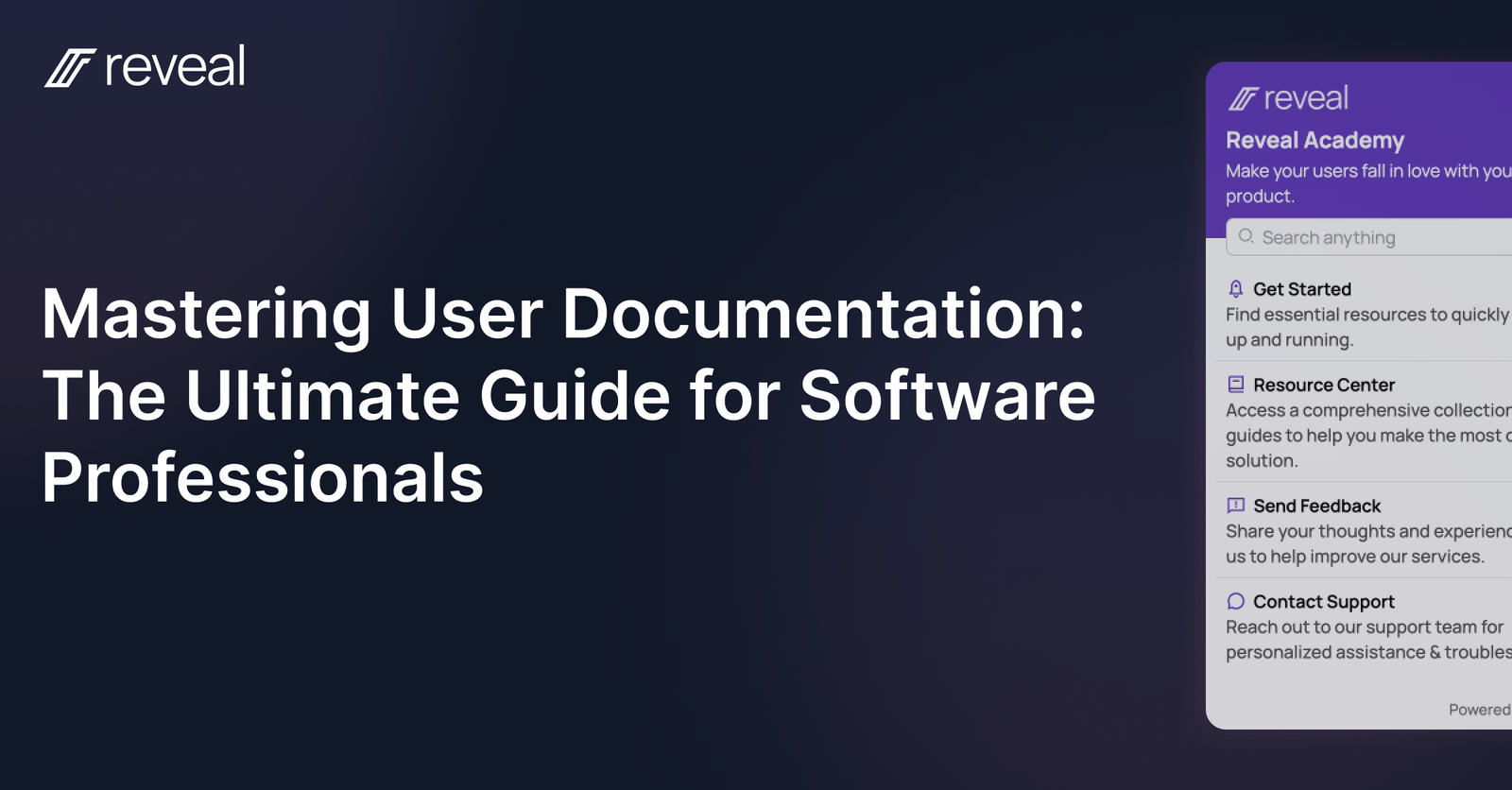
The more knowledgeable your users are in utilizing your product, the more value they derive. The more value your users can extract, the more successful your application and company will be.
This guide is the culmination of 15+ years of experimenting with user documentation to understand what works and how to deliver it to your customers as quickly and efficiently as possible.
Let's dive right in.
What is User Documentation
User documentation is any form of content intended for the end-user of a product or service.
While this article focuses primarily on user documentation for software applications and their end-users, most learnings can be applied more broadly.
User documentation aims to guide users through using your product and help them achieve their objectives and goals. Examples of user documentation include how-to guides, feature deep dives, workflow explanations, and FAQs.
It's important to note that technical documentation intended for software architects is typically not considered a part of user documentation. They share similarities, but technical documentation is usually considered its own unique breed.
Common Formats for User Documentation
User documentation formats can be broken down into a couple of different archetypes. There is no one way to categorize the different formats, but this is the breakdown we've found most helpful:
- Written documentation
- Interactive documentation
- Video documentation
Written documentation can be how-to guides, step-by-step tutorials, or FAQs—essentially any documentation that consists primarily of text with images and videos sprinkled in.
On the other hand, interactive documentation is content where the user needs to execute an action to either trigger the documentation or proceed to the next step. Examples here are interactive walkthroughs and tooltips.
Video documentation is the most self-explanatory. It is usually a screen recording of the workflow you're explaining, with or without a voice track explaining the steps.
In our experience, no one format is better than the other. Instead, successful documentation stems from different factors discussed in the following sections.
What Are the Benefits of Great Documentation?
Research shows that the NPS leader in each category outgrows its competitors by >2x. In other words (and admittedly, this is a little simplified), the company with the happiest customers wins.
Exceptional user documentation is the foundation for this. Let's illustrate how the mechanics work:
- Comprehensive and well-written documentation allows your users to more deeply understand how your product works and what it can do.
- This increases product adoption, as users can utilize more features and derive more value.
- A user who gets more value from using your product is - all other things equal - a happier user.
- And we're back at the beginning: the company with the happiest users grows the fastest through upsells, upgrades, referrals, ****and new sales.
Best Practices for Creating User Documentation
Start by creating a Coverage Plan
It's easy to jump straight into creating, and that's not necessarily bad. However, it is often advantageous to take a step back and try to make a roadmap for the totality of your documentation. We call the initial planning phase output a "Coverage Plan".
A Coverage Plan is essentially a repository of all documentation you want to create, what type of documentation it should be, and - depending on your preferred level of granularity - what format each piece should be in. To do this as effectively as possible, we like to start by classifying what we want to cover into three archetypes:
- What are the key workflows we need our users to understand and execute?
- What are the key features we want to deep dive on?
- What are the most frequently asked questions we want to answer preemptively?
As you can see from the questions above, this lets you bucket your guides into three distinctive types:
- Workflow documentation, which is excellent for demonstrating A-Z how a user completes an end-to-end process
- Feature documentation is where you examine a specific feature, highlight its flexibility, and show the user how additional value can be unlocked.
- FAQ documentation, where you can write brief answers to your most commonly asked questions, complete with links to workflow and feature resources
Once your Coverage Plan is ready, it's time to start authoring content.
Use headings to bring order to your guide
Most content authoring systems support different heading levels (e.g., H1, H2, H3). Use these! They give your guides a universally recognized structure and will help your users digest your content.
Format your guides the right way
While there isn't a definitive right way to do almost anything, there is, in our experience, a set of rules that - if used - create guides that are more likely to be effective. Ultimately, the better you know your audience, the more you can tailor the format to their liking. With that said, the list we have compiled goes as follows:
- Lead with a condensed summary: Start your article by explaining what the guide will help the user achieve and why that's important. This should be your first paragraph right after the title.
- Simplify and avoid technical terms as much as possible: Remember that you likely know your product infinitely better than your average audience. Use expressive, straightforward language and standardized terminology wherever possible.
- Utilize rich text elements, but use them the right way:
- Use images to highlight difficult-to-find elements.
- Make sure you add links to reference other relevant resources.
- Lists are a great (and often underutilized) way to tally options.
- Leverage callouts to provide additional clarification on a previous topic. Avoid using callouts for general-purpose text, as they can be very attention-grabbing and disrupt the flow of your guide.
- Step-by-step guides are very effective and uncomplicated to follow, but it's easy to underestimate the appropriate level of additional context needed. When you've finished a guide, go back through it and ask yourself if there's anything else the user needs to know. Is what we are trying to achieve clear?
Use multiple formats for your guides
Try to ensure your documentation is available in multiple formats. Multiple formats increase your content's effectiveness as you can cater to a broader base of preferences and learning styles.
An easy-to-remember rule of thumb is:
- For workflow documentation, try to have a written guide together with either a video or an interactive walkthrough.
- For feature documentation, combine a written guide with in-app tooltips highlighting configuration and feature options.
- For frequently asked questions, written documentation in tandem with links to workflow or feature documentation does the trick.
Deliver your guides both in-app as well as in a standalone knowledge center
The quality of your guides is critical, but even more important is optimizing for discoverability. If your users can't find your guides, they will become stale, dusty binders in a virtual bookshelf. One easy way to do this is to ensure your content can be accessed both in-app and on a separate knowledge center.
The in-app knowledge hub will allow your users seamless access without context switching, while the standalone knowledge center will ensure your content is indexed and searchable by search engines.
Invest in great search
This practice goes hand in hand with the previous one. Discoverability is critical, and it's almost impossible to overinvest in this area. There are (at least) four things you want to focus on here:
- Optimize your standalone knowledge center for SEO to help your users find your content through Google.
- Use a knowledge base platform that supports full-text search (i.e., searching not just for titles but also across the body of your articles).
- Tag your content with keywords and ensure those are searchable.
- Advanced but powerful: implement a chatbot that retrieves information and answers natural language questions from your users.
Keep your documentation up-to-date
Here's a painful statistic: "77% say that offering poor self-service support is worse than not offering any at all since it wastes time."
While self-service support is the way to delight your customers, keeping your documentation up-to-date is paramount. Ad-hoc updates or massive rewrites are a drag on any organization, so our best advice here is to incorporate documentation into your company's product development and release process. Only ship if it's been documented.
Ask for feedback on your documentation
Above everything else: Test, Tweak, and Tailor. The triple Ts will allow you to iterate quickly and create a self-service experience that genuinely moves the needle for your company while allowing you to scale your Success and Support departments more cost-effectively.
Feedback can be collected in many different ways, but the industry standard is typically a combination of:
- After each guide, include a widget that lets the user indicate whether the content was helpful.
- After a completed self-service engagement, launch a survey that asks about the user's experience.
Closing Remarks
If you've come this far, there's a good chance you're feeling a little overwhelmed. There's a lot of content, formats, and rules. You're not wrong, AND you're not alone.
We created Reveal because we felt the same way you do. We knew we wanted to provide our customers with the best self-service experience possible, but we didn't have the time or resources to assemble a team of content writers and cobble together the 6-8 different point solutions we'd need.
Reveal can help you optimize your entire Customer Experience, end-to-end, in one simple tool.
Let's start from the beginning:
- Reveal comes with an intuitive interface for planning the content you need to create (your Coverage Plan) and keeping track of what's been done and what's out-of-date. No more Excel spreadsheets that get lost in the ether.
- Reveal automatically creates content in all formats for you. When you capture a workflow or a feature with Reveal, we automatically generate a written guide, an interactive walkthrough, a video guide, and tooltips. They're all editable in our built-in editors, and you'll be able to get your documentation out the door 20x faster than before.
- Reveal offers an in-app copilot and a standalone knowledge center, letting you simultaneously deploy your content across both channels. The copilot also features a built-in AI-powered chatbot to optimize your content's discoverability.
- Reveal makes it simple to see how your content is performing. Our platform comes with built-in feedback widgets and a fully-fledged survey engine. Use it to measure CSAT or NPS and see how changes to your content affect user satisfaction and ticket volume.
We're only at the beginning of our journey and have some very exciting features on our roadmap. If you share our vision or have encountered the same problems, reach out, and let's talk!